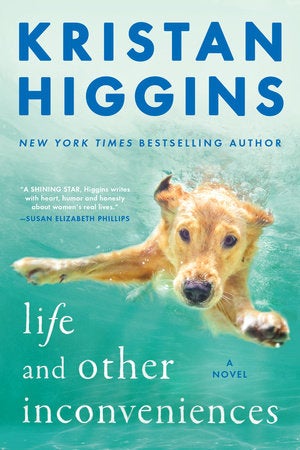Call module test page
This page is for testing the penguin imprint modules
Below are the essential modules for imprints to select for their Posts.
- Each imprint has a Themer Template assigned to it by Tag
- To change an Imprint's appearance the Themer Template for that Imprint is edited.
- Imprints will need to specify which optional modules they require
- Mandatory modules appear on every imprint post
- Some Mandatory modules have more than one option
- See below for more details
Module and Row: Static Image Area
This is simply an image that the imprint's designers can make and upload to make the imprint's landing experience more in tune with their titles.
- The image can be manually linked to any URL
- It is suggested this would be the URL for the title on PRH site
- Images need to be jpegs 960 x 420 pixels in size
- The Penguin Brand Guidelines should be followed in the creation of the image
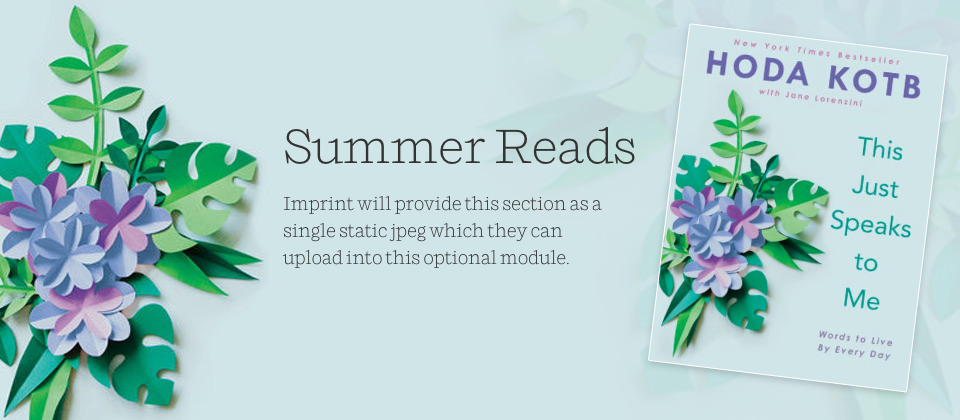
Module and Row: Background Image and Copy
This is simply an image that the imprint's designers can make and upload to make the imprint's landing experience more in tune with their titles.
- The image can be manually linked to any URL
- It is suggested this would be the URL for the title on PRH site
- The background image needs to be a jpg 960 x 420 pixels in size
- The book Image should be
- The copy must follow the space given
- The Penguin Brand Guidelines should be followed in the creation of the module
Here is a Title Area H1 Could be a Custom Field
Here is a copy area. Be careful to limit the word count to fit the available space. (AK - this could be a custom field).